
The noise started at 11:07 p.m.
A soft, rhythmic clacking from beneath the desk.
Not the usual Excel fanfare, this was different.
I peeked under, expecting a dropped pen or maybe my sanity finally trying to crawl away.
Instead, I found it.
The creature we’ve all heard about but never seen.
Majestic. Sparkly. Terrifyingly exhausted.
A unicorn.
Hunched over a keyboard.
Running late-night reconciliations.
Its mane, once radiant, now slightly frizzed.
Eyes glazed from too many VLOOKUPs.
It whispered, “I used to believe in work-life balance.”
The poor thing looked familiar.
Once upon a time, it too believed in boundaries. In evenings that belonged to dinner, not data.
Then one audit season led to another and somewhere between the tickmarks and trial balances, the magic fizzled.
It stayed late “just this once.”
Then “just until this review is done.”
Then “just until year-end.”
Now it lived on caffeine, client emails, and the vague promise that next week would be better.
Spoiler: next week never came.
That unicorn?
That’s half the audit world right now.
We keep telling ourselves the legend of balance. That mythical state where audits are smooth, clients are prepared, and we leave the office before the cleaning staff know our names.
But the truth is, we’ve been hunting something that doesn’t exist… at least not in the wild.
Balance isn’t born, it’s built.
And sometimes, it’s hiding in plain sight in a tiny Excel feature you’ve been too tired to notice.
This week’s magic trick: The Pivot Table Drill-Down.
Ever wish your sampling population could appear on a new sheet instantly?
Meet your new best friend: The Pivot Extract.
After running your GL Cleaner, you’ll see a summary sheet with a month-to-month pivot of all accounts.
Instead of filtering, copying, and pasting like it’s the Bronze Age, filter your accounts inside the pivot and double-click the total.
Boom! Excel conjures a brand-new sheet with your filtered population, ready for sampling.
Feeling brave?
Classify your accounts by line-item type and use that as a dynamic filter.
It’s structured. It’s slick. It’s the closest thing to a fairy-godmother button auditors have ever had.
Instant extracts. Zero copy-paste chaos.
The moral?
Maybe work-life balance isn’t mythical after all.
Maybe it’s mechanical, hidden behind a few smart clicks and better workflows.
Because every task you automate isn’t just a time saver. It’s a tiny act of rebellion against burnout.
A declaration that your evenings matter too.
The unicorn doesn’t need saving.
It just needs better shortcuts.
Until next time,Christiaan
(Still chasing magic. Now catching it in Excel instead of myths.)
P.S. Seen a work-life unicorn lately? Or maybe just a neat trick that saved you an hour? Hit reply and tell me. Your story might make it into the next edition.
.png)



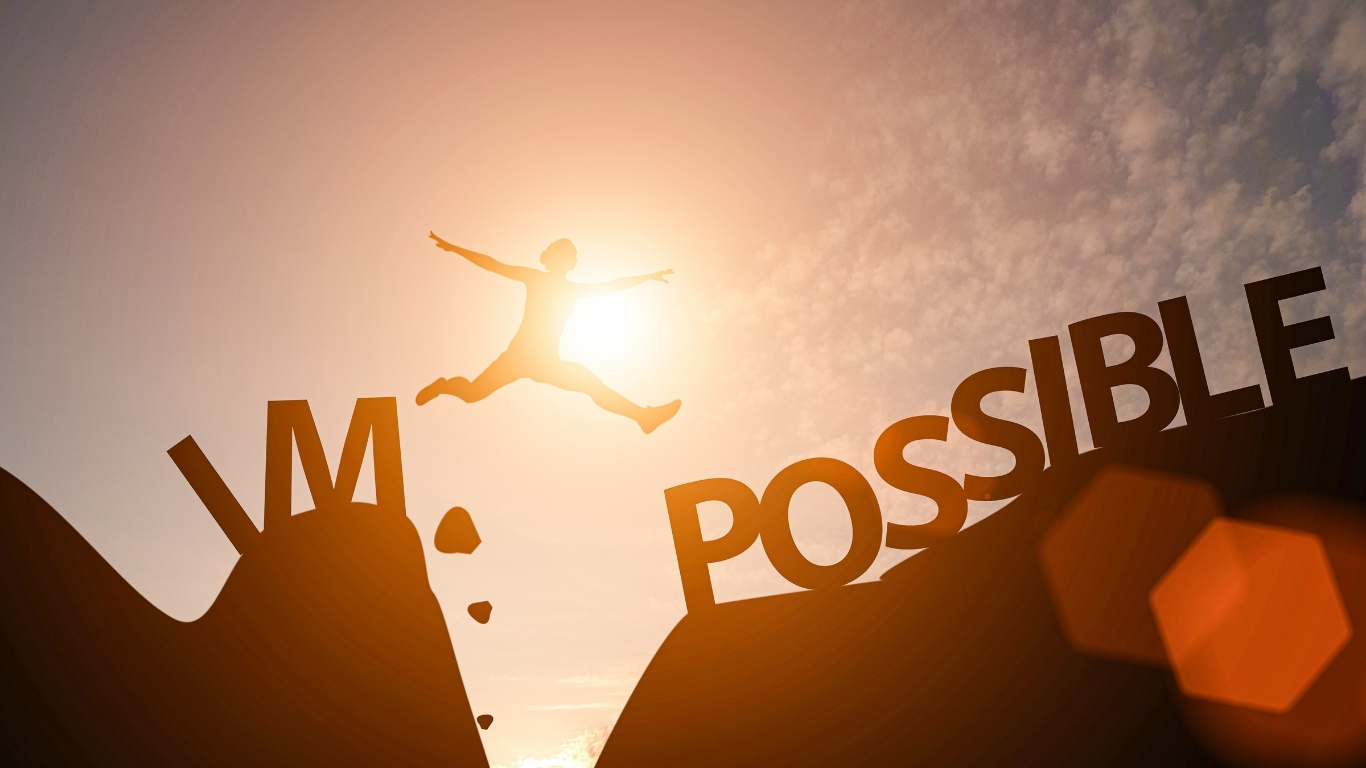






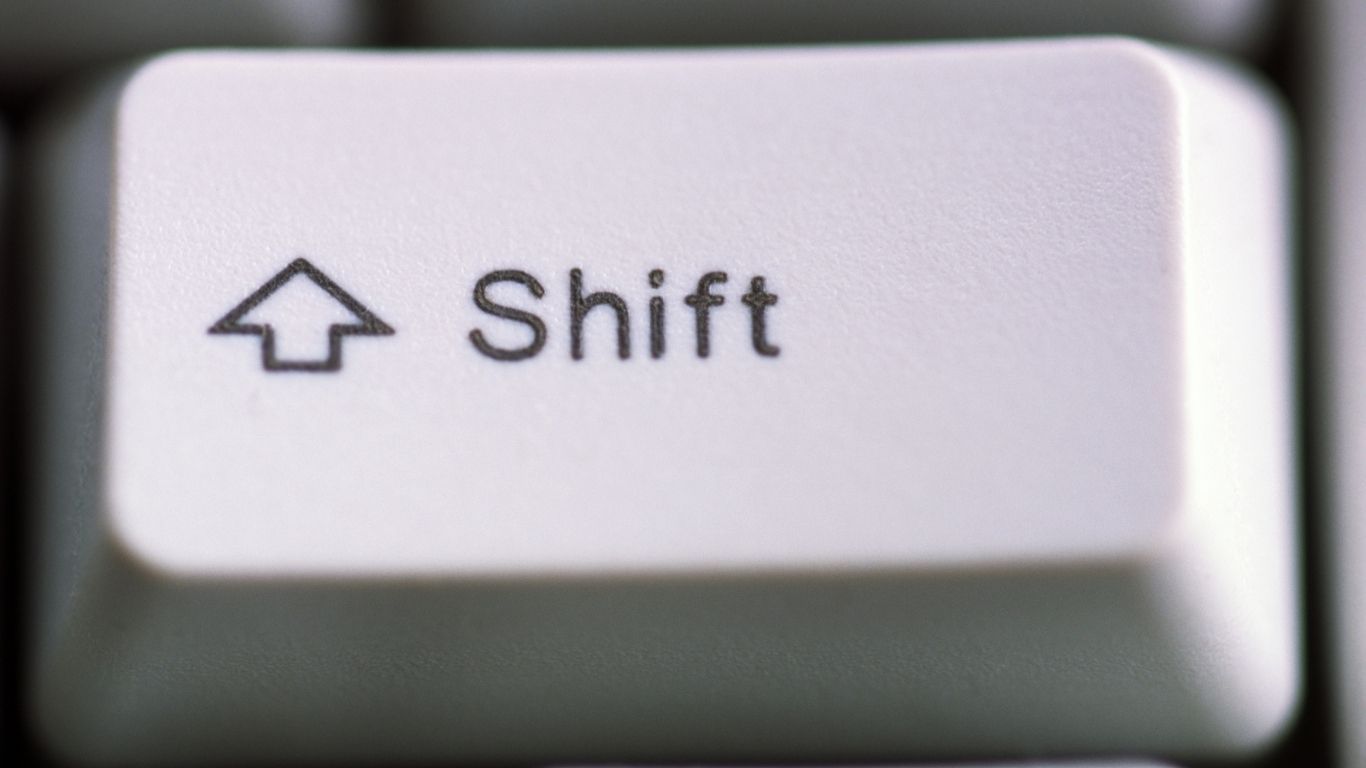



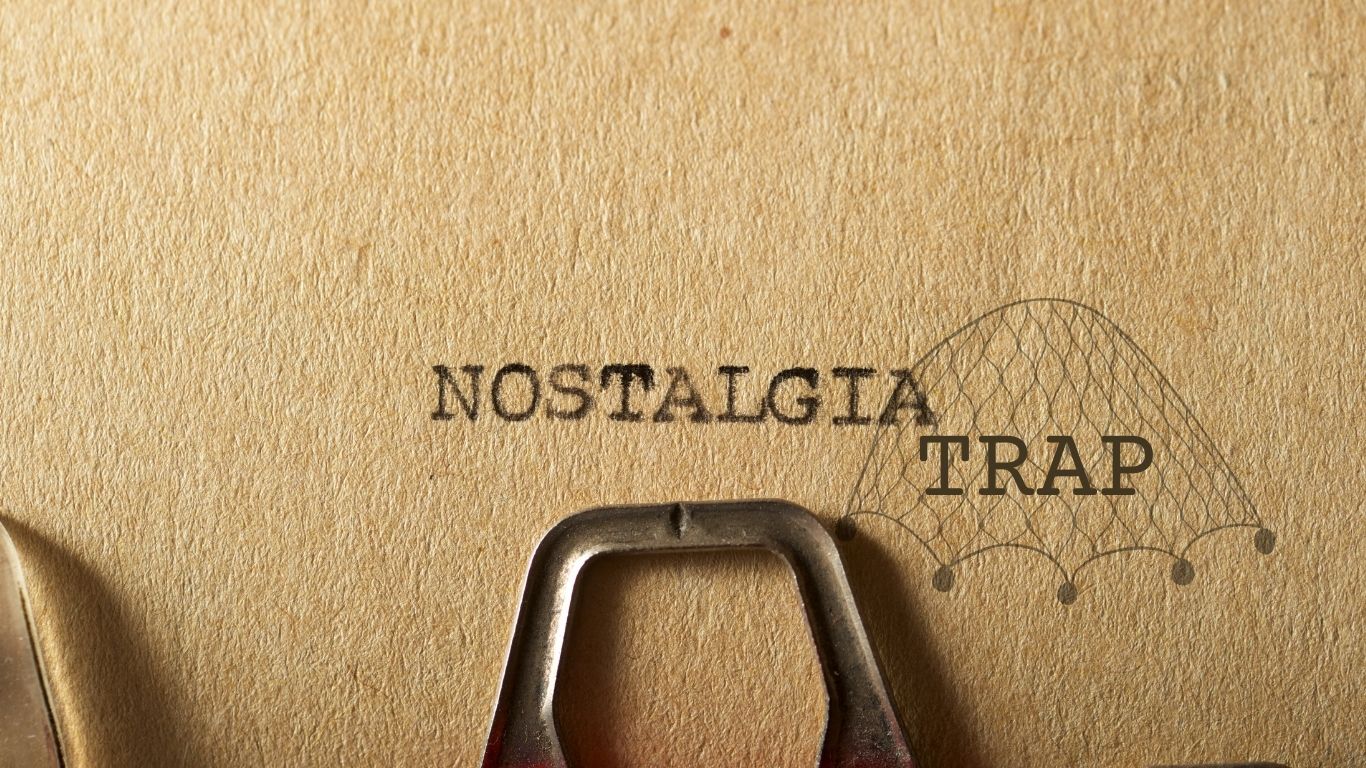











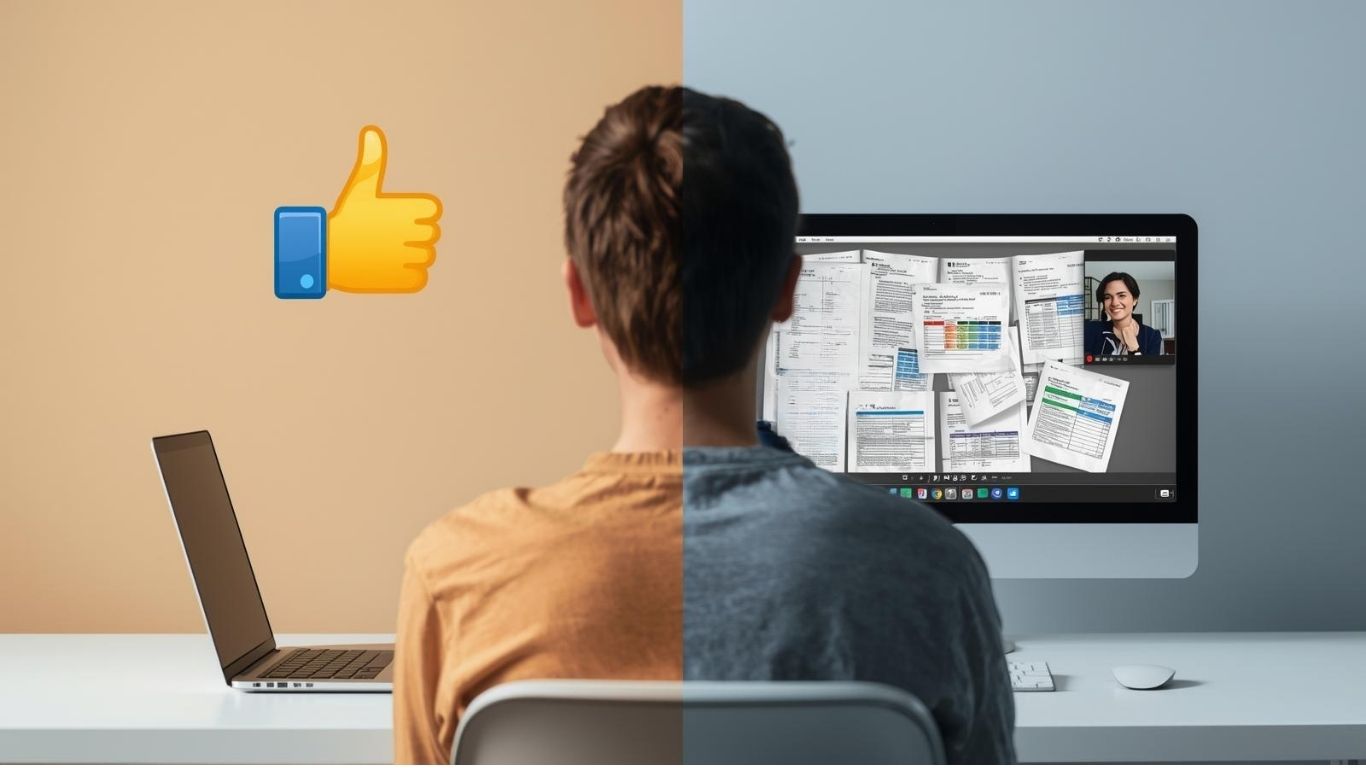














.png)
.png)
.png)


.png)
.png)
.png)

































.png)




Help your team work faster in Microsoft Excel without
sacrificing control, traceability, or audit quality.
Inspiration not perspiration with tips and insights to audit smarter, straight to your inbox.

You can unsubscribe at any time. We respect your information and won’t share your data with any 3rd parties. Learn more about our privacy policy.
.svg)